HealthTree Handheld Pulse Oximeter Monitor
₨ 27,000 – ₨ 34,900
Description
HealthTree Handheld Pulse Oximeter Monitor
Product Description
Stay on top of your health with the HealthTree Handheld Pulse Oximeter Monitor, a premium device designed for precise and continuous oxygen and pulse rate monitoring.
With Bluetooth functionality, memory storage, and a user-friendly mobile app, this oximeter is the perfect health companion for your entire family.
Key Features and Benefits
Bluetooth Connectivity
- Seamlessly connects to the HealthTree app via Bluetooth.
- Access, analyze, and share real-time data on your smartphone.
Memory and Multi-User Support
- Stores up to 300 sets of data for tracking progress over time.
- Supports up to 10 user IDs, making it economical for family use.
Customizable Alarm System
- Set warning thresholds based on individual needs.
- Receive immediate alerts for abnormal readings—ideal for baby care and night monitoring.
Rechargeable Design
- Equipped with a Type-C port and 2000mAh lithium battery.
- Operates for 18 hours continuously on a single charge and supports use while charging.
Portable and Durable
- Compact ABS design with a protective case for portability and longevity.
- Finger gripper probe fits comfortably for precise readings.
Specifications of HealthTree Handheld Pulse Oximeter Monitor
- Brand: HealthTree
- Material: ABS
- Pulse Rate Range: 25–250 bpm
- SpO2 Range: 0–100%
- Battery: 2000mAh lithium, Type-C charging
- Memory: Stores 300 sets of data
- App Compatibility: HealthTree app available on iOS and Android
- Alarm Function: Yes
- Bluetooth: Yes
- Languages: English
How to Use the HealthTree Handheld Pulse Oximeter?
-
Attach the Probe
- Connect the finger probe to the oximeter.
-
Place Finger in the Probe
- Insert your finger securely into the gripper probe.
-
Power On
- Press and hold the oximeter’s power button.
-
Sync with the App
- Open the HealthTree app on your smartphone.
- The device will automatically connect via Bluetooth.
-
View and Save Data
- Access real-time data or check historical readings stored on the app.
-
Set Alarms
- Use the app to configure warning thresholds and monitor safely.
Care and Maintenance Tips
- Clean the Probe: Gently wipe the probe with a soft, damp cloth after each use.
- Charge Regularly: Recharge using the provided Type-C cable to ensure uninterrupted use.
- Avoid Extreme Conditions: Keep the device away from excessive heat, cold, or humidity.
- Update the App: Regularly update the HealthTree app for optimal performance.
- Store Properly: Use the protective case when not in use to prevent damage.
Why Choose HealthTree?
With advanced features like Bluetooth connectivity, customizable alarms, and multi-user support.
It is reliable, accurate, and built for long-term use.
Perfect for home care and medical professionals alike, it ensures you and your family can monitor vital health metrics with ease.
Call-to-Action
Take control of your health today with it.
Order now for precise monitoring and peace of mind!
Monitor oxygen levels and pulse rate with the HealthTree Handheld Pulse Oximeter Monitor.
Bluetooth-enabled, accurate, and user-friendly. Shop now at Pharmcy.onlinebestdoctor.com!






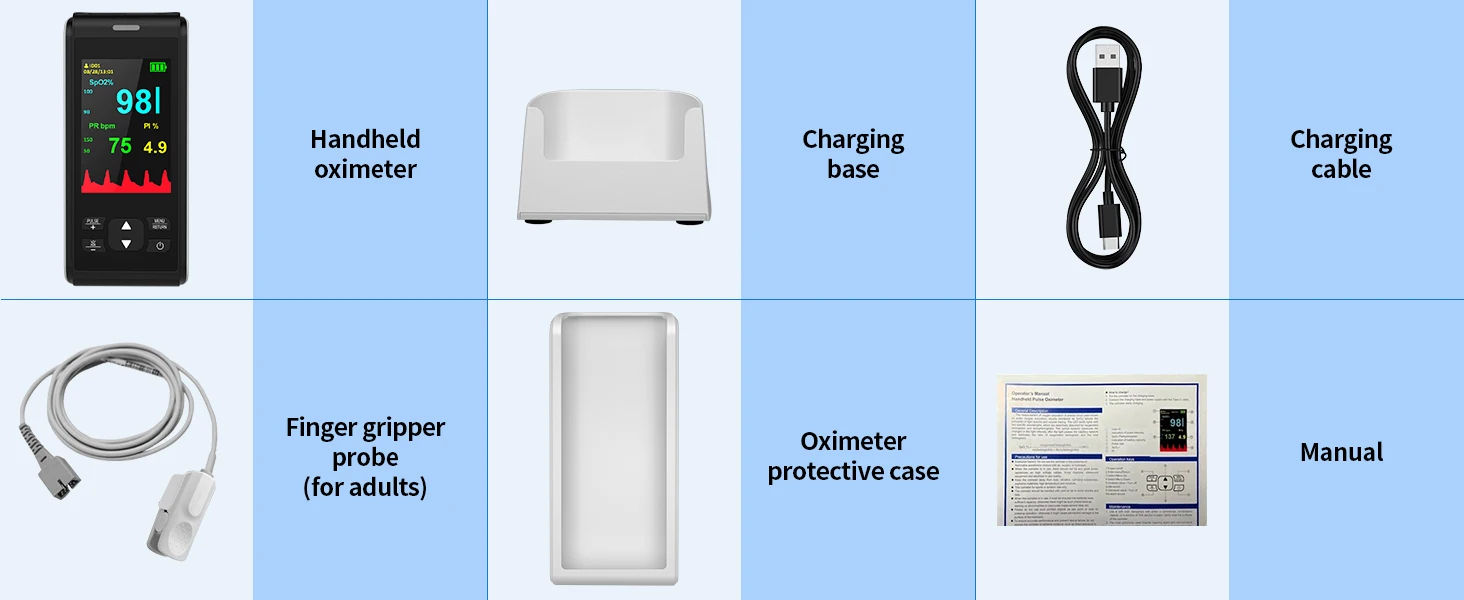





Additional information
| color | Add Infant Probe, Standard |
|---|















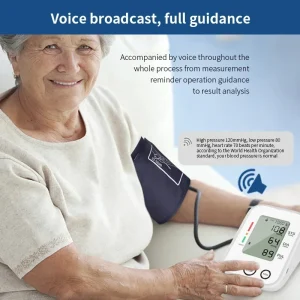

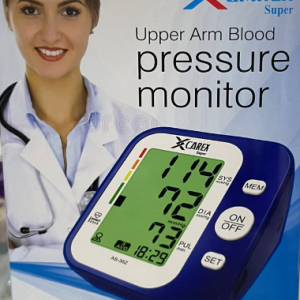
Reviews
There are no reviews yet.